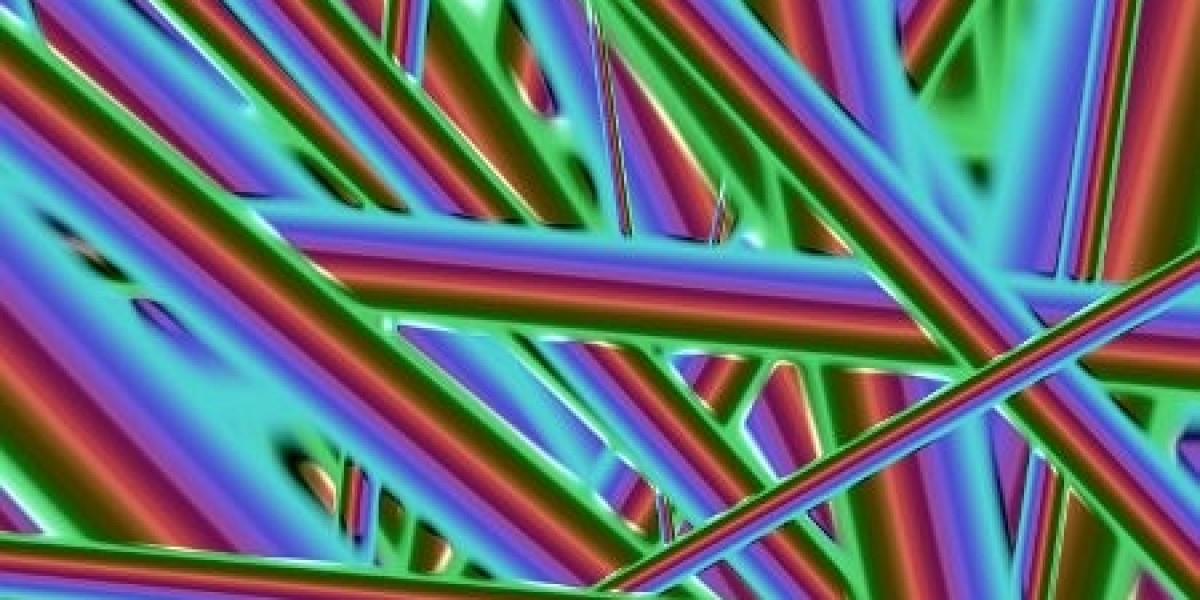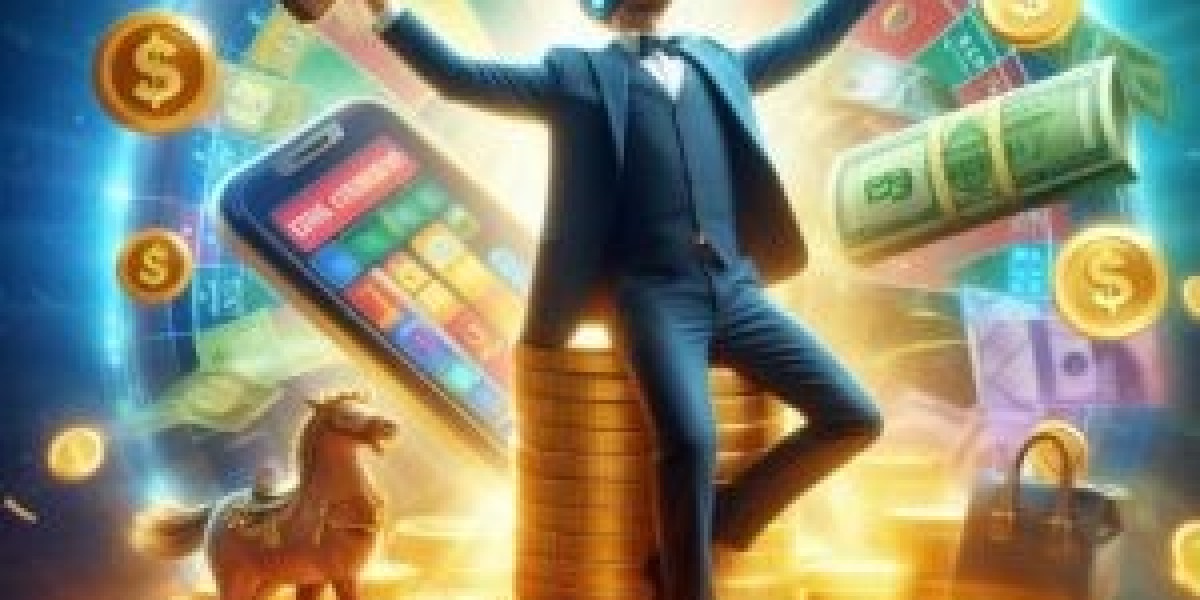In today’s fast-paced business environment, teams are constantly looking for ways to improve efficiency and reduce manual workloads. One technology that is rapidly gaining traction in organizations of all sizes is Intelligent Document Processing (IDP). IDP uses advanced AI and machine learning algorithms to automate the extraction, processing, and organization of data from documents, eliminating the need for human intervention in many document-related tasks.
But is Intelligent Document Processing right for your team? Let’s explore how IDP works, its potential benefits, and how to determine if it’s the right fit for your organization.
1. Understanding Intelligent Document Processing
What is Intelligent Document Processing?
Intelligent Document Processing (IDP) is an advanced form of document automation that goes beyond traditional Optical Character Recognition (OCR). While OCR can only extract text from scanned documents, IDP uses AI, machine learning, and natural language processing (NLP) to not only recognize text but also to understand and categorize the content of documents.
This includes extracting data, such as invoice amounts, contract terms, or customer details, and organizing it in a structured format. Unlike OCR, which requires predefined templates, Intelligent Document Processing can handle various types of documents, even those with different formats, layouts, or handwritten text.
Key Technologies Behind IDP
IDP systems use multiple technologies to automate document processing:
Machine Learning: Learns and adapts to new document types, improving accuracy over time.
Natural Language Processing (NLP): Understands the meaning and context of the extracted data.
Optical Character Recognition (OCR): Scans and converts text from scanned documents into machine-readable data.
Robotic Process Automation (RPA): Automates repetitive tasks related to document processing.
These combined technologies help to reduce manual intervention, streamline workflows, and increase data accuracy.
2. Benefits of Intelligent Document Processing
Improved Efficiency and Speed
One of the most immediate benefits of Intelligent Document Processing is the dramatic improvement in efficiency and processing speed. Traditional document processing involves a lot of manual tasks, such as reading documents, extracting key information, and entering it into systems. This can be time-consuming and prone to human error.
With IDP, documents are processed automatically, which reduces the time required to handle large volumes of documents. For instance, a process that previously took hours or even days can be completed in minutes, freeing up valuable time for employees to focus on more strategic tasks.
Enhanced Accuracy and Reduced Human Error
Human error is an inevitable part of manual document processing. Inaccuracies can result in costly mistakes, such as entering the wrong invoice amount or misclassifying important documents. Intelligent Document Processing dramatically reduces the risk of human error by automating the extraction and categorization of data.
The AI-driven nature of IDP ensures that documents are processed with a high level of accuracy, reducing the need for rework and improving the reliability of your data.
Cost Savings
By automating document handling, businesses can significantly reduce costs related to manual labor, such as administrative overhead and time spent by employees on routine tasks. In addition to saving on staffing costs, IDP reduces the need for paper, storage space, and physical filing systems, further cutting operational expenses.
Moreover, IDP can improve cash flow management by processing invoices and payments faster. Automated invoice processing, for example, can lead to faster payment cycles, improving cash flow and reducing the chances of late payment fees or missed discounts.
3. Is Intelligent Document Processing Right for Your Team?
Assessing Your Team’s Document Processing Needs
Before adopting Intelligent Document Processing, it’s important to evaluate whether it aligns with your team’s specific needs and challenges. Here are some questions to help you assess whether IDP is right for your team:
How much time does your team spend on document-related tasks? If your team is spending a significant portion of their time processing documents manually, IDP could be a game-changer.
Are you dealing with large volumes of unstructured data? If your business processes a large amount of unstructured data—such as invoices, contracts, or customer correspondence—IDP can help by extracting and organizing this data into usable formats.
Do you need to comply with strict data regulations? If your business operates in an industry that requires compliance with strict data regulations, IDP can help ensure that data is handled securely and in line with industry standards.
Are errors and inefficiencies impacting your bottom line? If human errors in document processing have led to costly mistakes, IDP can improve accuracy and efficiency, ultimately saving your team time and money.
Evaluating the Costs and ROI of IDP
While Intelligent Document Processing can offer significant benefits, it’s important to evaluate the potential return on investment (ROI) before making the switch. IDP technology can require an upfront investment in software, integration, and training. However, the long-term savings in terms of time, labor, and reduced errors can far outweigh the initial costs.
To determine if IDP is right for your team, consider conducting a cost-benefit analysis that takes into account the time spent on manual document processing, the potential for errors, and the costs associated with these inefficiencies.
Integration with Existing Systems
Another important factor to consider is how well Intelligent Document Processing will integrate with your existing systems. Many modern IDP solutions are designed to work seamlessly with Enterprise Resource Planning (ERP) systems, Customer Relationship Management (CRM) tools, and other business applications.
Before choosing an IDP solution, ensure that it can easily integrate with the tools your team is already using. This will help streamline the implementation process and ensure that you can take full advantage of IDP’s capabilities.
4. How to Get Started with Intelligent Document Processing
Choose the Right IDP Solution
There are several IDP solutions available, each with its own set of features and capabilities. When selecting a solution, look for one that offers the flexibility to handle your specific document types, integrates with your existing systems, and provides robust security features.
Train Your Team
Implementing Intelligent Document Processing requires training your team to use the new system effectively. Ensure that your staff understands how the system works, how to review processed documents, and how to handle exceptions. Proper training will help maximize the benefits of IDP and ensure a smooth transition.
Start with a Pilot Program
Before fully implementing IDP across your entire organization, consider running a pilot program with a small team or department. This will allow you to test the system, identify potential issues, and measure the effectiveness of the technology in your specific environment.
Conclusion:
Intelligent Document Processing has the potential to transform the way your team handles documents, from improving efficiency and reducing errors to cutting costs and enhancing data security. If your team spends significant time processing documents, deals with unstructured data, or faces challenges with accuracy and compliance, IDP could be the right solution.
By evaluating your team’s needs, carefully selecting an IDP solution, and properly implementing the system, you can unlock the full potential of this technology and drive better results for your business.