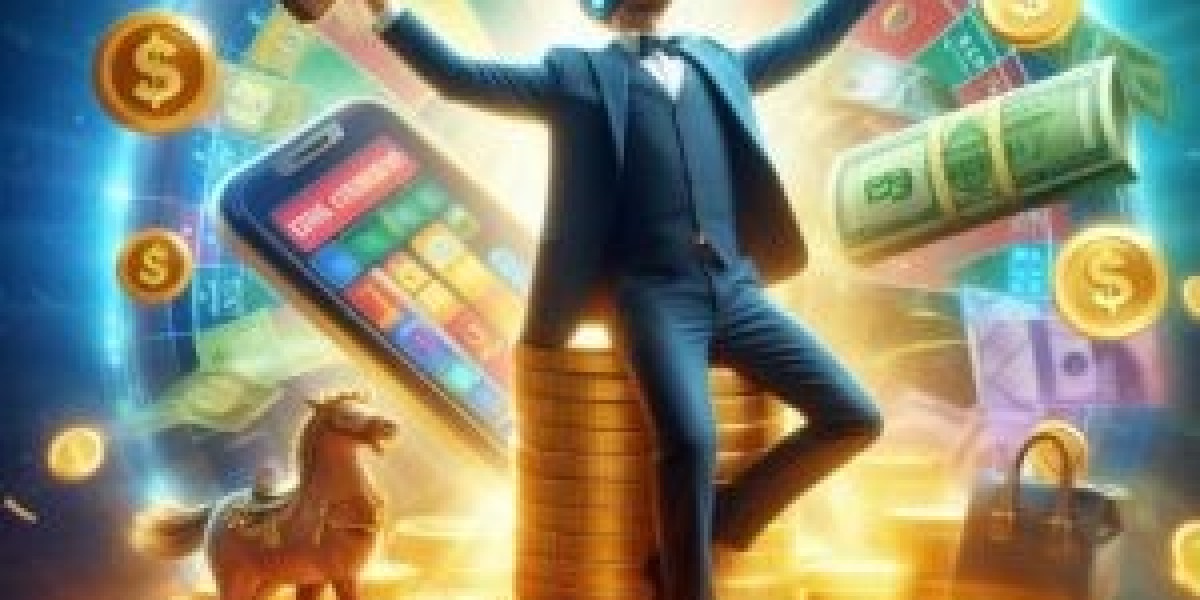Imagine this: You run a small bakery in Austin, Texas. You’ve got the best sourdough in town, handcrafted croissants, and a loyal customer base. But when someone searches “best bakery near me,” your shop doesn’t show up. Instead, a chain bakery three miles away dominates the top spot—even though your reviews are better and your prices are fairer.
Frustrating, right?
You’re not alone. Thousands of small businesses across the U.S. face the same issue every day. They do great work, serve their communities well, and still get buried in local search results. Why?
More often than not, the answer lies in one overlooked detail: business categories in Google My Business (GMB).
Yes, that little dropdown menu when you set up your GMB profile? It’s not just a formality. It’s one of the most powerful tools you have for visibility, credibility, and attracting local customers.
In this guide, I’m going to walk you through everything you need to know about optimizing your business categories on GMB. We’ll cover what they are, why they matter, how Google uses them, and—most importantly—how to choose and optimize them to get found by more customers.
And because I know you’re busy running your business, I’ll keep it simple, practical, and packed with real-world examples. No jargon. No fluff. Just actionable advice you can use today.
Oh, and if you’re looking to boost your online presence even further, we’ll also explore how tools like the USA listing directory and free instant approval guest posting sites can help amplify your visibility—without breaking the bank.
Let’s dive in.
Why Business Categories on GMB Matter More Than You Think
First, let’s clear up a common misconception: Google My Business isn’t just a digital business card. It’s a dynamic ranking signal that tells Google who you are, what you do, and who you serve.
And at the heart of that system? Your business category.
Think of your GMB category like a label on a library book. If the label says “Romance Novel,” the book goes in the romance section. If it says “Science Fiction,” it goes in sci-fi. Same book, different placement.
Your GMB category works the same way. It tells Google where to “shelve” your business in local search results.
Get it right, and you show up when people search for what you offer.
Get it wrong, and you might as well be invisible.
Here’s a shocking stat:
According to a 2023 BrightLocal survey, 76% of consumers visit a local business within 24 hours of a local search. But here’s the kicker—only 25% of businesses have fully optimized their GMB profiles.
That means three out of four businesses are missing out on potential customers—simply because they haven’t taken the time to optimize their categories.
And it’s not just about visibility. A well-chosen category can:
- Improve your ranking in local search
- Increase click-through rates
- Boost customer trust
- Enhance ad performance
- Drive more foot traffic and phone calls
But here’s the good news: optimizing your GMB categories isn’t complicated. It just takes a little know-how and attention to detail.
What Exactly Is a GMB Business Category?
Before we go further, let’s define what we’re talking about.
A Google My Business (GMB) business category is a label that describes the primary nature of your business. When you set up or edit your GMB profile, you select one main category and can add up to nine additional ones.
For example:
- Main category: Bakery
- Additional categories: Café, Gluten-Free Restaurant, Cake Shop, Pastry Shop
These categories help Google understand your business so it can show you in relevant searches.
But—and this is important—not all categories are created equal.
Google has a massive list of over 4,000+ predefined categories, and each one carries different ranking weight. Some are broad (like “Restaurant”), while others are super specific (like “Vegan Bakery”).
The more specific and accurate your category, the better Google can match you with searchers.
For instance, if someone searches “gluten-free cupcakes near me,” a bakery with “Gluten-Free Bakery” as a category is far more likely to appear than one labeled only as “Bakery.”
How Google Uses Categories to Rank Local Businesses
Google’s local search algorithm is complex, but at its core, it’s trying to answer one question:
“Which business best matches what this person is looking for?”
To answer that, Google looks at three main factors:
- Relevance – Does the business match the search query?
- Distance – How close is the business to the searcher?
- Prominence – How well-known or authoritative is the business?
Your GMB category plays a huge role in relevance.
Let’s say someone searches “mobile dog grooming.” Google will prioritize businesses that have “Mobile Pet Groomer” as their primary or secondary category. Even if your business does mobile dog grooming, if your category is just “Pet Groomer,” you might not show up.
Why? Because “Pet Groomer” is too broad. Google doesn’t know if you offer mobile services or require customers to come to a physical location.
This is where specificity wins.
A 2022 study by Moz found that businesses using highly specific categories ranked 40% higher on average in local search results than those using generic ones.
So, if you want to be found, you need to speak Google’s language—and that starts with your category.
Common Mistakes People Make with GMB Categories
Even experienced marketers mess this up. Here are the most common mistakes I see—and how to avoid them.
1. Choosing the Wrong Primary Category
The primary category is the most important. It sets the tone for your entire profile.
Yet, many business owners pick the first thing that comes to mind.
For example:
- A yoga studio chooses “Fitness Center” instead of “Yoga Studio”
- A plumber picks “Home Services” instead of “Plumber”
- A coffee shop selects “Restaurant” instead of “Coffee Shop”
These might seem similar, but Google treats them differently.
Tip: Always pick the most specific category that accurately describes your main service.
2. Ignoring Secondary Categories
Many people stop at the primary category and never add secondary ones.
But those extra nine slots? They’re gold.
Secondary categories help Google understand everything you offer.
For example, a café that also sells pastries and offers catering should add:
- Bakery
- Caterer
- Breakfast Restaurant
This increases your chances of showing up for more types of searches.
3. Using Made-Up or Non-Standard Categories
Some business owners try to “hack” the system by typing in custom categories like “Best Hair Salon in Miami” or “Affordable AC Repair.”
That doesn’t work.
Google only accepts categories from its official list. Anything else gets ignored—or worse, could trigger a suspension.
Stick to the list. Always.
4. Not Updating Categories When Services Change
Businesses evolve. Maybe you started as a hair salon but now offer skincare and makeup services.
If your category is still “Hair Salon,” Google won’t know about your new offerings.
Update your categories whenever you add or change services.
5. Overloading with Irrelevant Categories
Just because you can add nine secondary categories doesn’t mean you should.
Adding irrelevant ones (like a bakery adding “Car Repair”) confuses Google and can hurt your ranking.
Only add categories that reflect actual services you provide.
Step-by-Step: How to Choose the Right GMB Category
Now, let’s get practical.
Here’s a simple 5-step process to help you pick the best categories for your business.
Step 1: List Everything You Offer
Grab a notebook or open a doc. Write down every product, service, or solution your business provides.
For example, a landscaping company might offer:
- Lawn mowing
- Tree trimming
- Garden design
- Irrigation installation
- Snow removal
Be thorough. This list will help you identify potential categories.
Step 2: Research Google’s Category List
Google doesn’t make this easy. There’s no official public list of all 4,000+ categories.
But don’t worry—I’ve got a workaround.
Go to Google Maps and search for a competitor in your industry. Click on their GMB profile and look at their categories.
You can also use third-party tools like:
- Whitespark’s GMB Category Lookup Tool
- Moz Local
- BrightLocal
These tools let you explore and search Google’s category database.
Step 3: Find the Most Specific Match
Now, match your services to the most specific Google category available.
For example:
- “Lawn Care Service” is better than “Home Services”
- “Italian Restaurant” is better than “Restaurant”
- “Mobile Dog Groomer” is better than “Pet Groomer”
Specificity = relevance = better rankings.
Step 4: Prioritize Your Primary Category
Your primary category should reflect your most important or most searched-for service.
Ask yourself:
- What do most customers come to me for?
- What service brings in the most revenue?
- What do I want to be known for?
That’s your primary category.
Step 5: Fill in Secondary Categories Strategically
Use your remaining slots for related services.
But don’t just add everything. Focus on:
- High-demand services
- Unique offerings
- Keywords people search for
For example, a spa might use:
- Primary: Day Spa
- Secondary: Massage Therapist, Beauty Salon, Skin Care Clinic, Hair Removal Service
This covers multiple search intents without being spammy.
Pro Tips for Maximizing Category Impact
Now that you know how to choose categories, let’s talk about how to make them work harder for you.
1. Use Categories to Target Niche Keywords
Google uses your categories to understand your niche.
If you’re a vegan bakery, use:
- Vegan Bakery
- Gluten-Free Bakery
- Plant-Based Restaurant
These categories help you rank for niche searches like “vegan birthday cakes” or “gluten-free donuts near me.”
2. Align Categories with Your Website and Content
Your GMB profile shouldn’t exist in a vacuum.
Make sure your website, blog, and social media use the same keywords and themes as your GMB categories.
For example, if your category is “Interior Designer,” your website should have pages like:
- Residential Interior Design
- Kitchen Remodeling
- Home Staging Services
This creates a consistent signal to Google that you’re an authority in that space.
3. Monitor Competitor Categories
Spying isn’t just for spies.
Check out 3–5 competitors in your area. What categories are they using?
You don’t have to copy them, but it’s smart to see what’s working in your market.
Tools like BrightLocal or Local Falcon can help you analyze competitor GMB profiles.
4. Update Categories Seasonally (If Needed)
Some businesses change services based on the season.
For example:
- A landscaping company adds “Snow Removal Service” in winter
- A beach shop adds “Surfboard Rental” in summer
Update your categories accordingly. Google rewards relevance.
5. Avoid Category Stuffing
I can’t say this enough: only use categories that apply to your business.
Don’t add “Restaurant” just because you sell sandwiches. If you’re a deli, use “Deli” or “Sandwich Shop.”
Google is smart. It can tell when you’re trying to game the system.
“Your GMB category is not a keyword stuffing tool. It’s a signal of truth. Be specific, be honest, and be consistent.”
How to Add and Edit Categories in GMB
Ready to make changes? Here’s how.
On Desktop:
- Go to Google Business Profile
- Sign in with your Google account
- Select your business
- Click “Info” in the left menu
- Scroll to “Business Category”
- Click the pencil icon to edit
- Type to search for a category or browse the list
- Select your primary category
- Add up to nine secondary categories
- Click “Apply”
On Mobile:
- Open the Google Business Profile app
- Tap your business name
- Tap “Edit profile”
- Tap “Business information”
- Tap “Category”
- Add or edit your categories
- Tap “Done”
Important: Changes may take a few days to reflect in search results. Google needs time to re-crawl and re-index your profile.
The Role of Keywords in Category Selection
You might be wondering: “Should I pick categories based on keyword volume?”
The short answer: Yes, but not alone.
High-volume keywords are great, but only if they’re relevant.
For example, “Restaurant” has a huge search volume, but it’s also super competitive. A small café won’t rank for that unless it has massive authority.
Instead, focus on long-tail, low-competition keywords that match specific categories.
For instance:
- “Farm-to-table restaurant” → Category: “Farm-to-Table Restaurant”
- “Organic juice bar” → Category: “Juice Bar”
- “Luxury car detailing” → Category: “Auto Detailing Service”
Use tools like:
- Google Keyword Planner
- Ubersuggest
- AnswerThePublic
To find keyword ideas, then match them to GMB categories.
How Categories Affect Your Local Pack Ranking
The Local Pack—those three business listings that show up at the top of Google when you search locally—is the holy grail of local SEO.
And your categories play a big role in whether you get in.
Here’s how:
1. Relevance Matching
Google matches search queries to business categories. If your category aligns with the search, you’re more likely to appear.
2. Category Authority
Businesses with highly relevant, specific categories tend to rank higher because Google sees them as more authoritative for that niche.
3. Reduced Competition
Choosing a niche category (like “Vegan Bakery”) means you’re not competing with every bakery in town—just the ones that also serve vegan options.
A 2023 study by Local SEO Guide found that businesses with at least one niche-specific category had a 65% higher chance of appearing in the Local 3-Pack.
Real-World Examples: Before and After
Let me show you how this works in practice.
Example 1: The Coffee Shop That Wasn’t Showing Up
Before:
- Primary Category: Restaurant
- Secondary: None
- Result: Rarely appeared in “coffee near me” searches
After:
- Primary Category: Coffee Shop
- Secondary: Café, Breakfast Restaurant, Bakery, Tea Room
- Result: Appeared in top 3 for “coffee shop,” “best latte,” and “breakfast café” within 4 weeks
Example 2: The Plumber Who Doubled His Calls
Before:
- Primary Category: Home Services
- Secondary: None
- Result: Low visibility, few calls
After:
- Primary Category: Plumber
- Secondary: Emergency Plumber, Water Heater Installation Service, Drain Cleaning Service
- Result: 2.5x increase in phone calls from GMB in 60 days
These aren’t flukes. They’re the result of smart category optimization.
How to Use the USA Listing Directory to Boost Visibility
Now, let’s talk about off-GMB strategies.
One of the best ways to strengthen your local SEO is by getting listed on high-quality directories—and the USA listing directory is one of the most trusted.
Here’s why it matters:
- NAP Consistency: Having your Name, Address, and Phone number (NAP) consistent across directories boosts your local ranking.
- Backlink Value: The USA listing directory passes SEO authority to your site.
- Referral Traffic: Many users browse directories to find local services.
How to use it:
- Go to USA listing directory
- Search for your business category
- Submit your listing (it’s free)
- Ensure all details match your GMB profile
This small step can have a big impact—especially when combined with GMB optimization.
Free Instant Approval Guest Posting Sites: A Hidden Gem
Another powerful (and often overlooked) strategy is guest blogging.
By writing articles for other websites in your niche, you can:
- Build backlinks
- Increase brand awareness
- Drive referral traffic
- Improve domain authority
And the best part? There are free instant approval guest posting sites that make this easy.
Sites like:
- freeinstantapprovalguestpostingsites.com
- GuestPostFriendly.com
- Blogarama
Allow you to publish content quickly—without long waits or rejections.
Pro tip: When you write a guest post, link back to your GMB profile or website using keyword-rich anchor text like “best vegan bakery in Chicago” or “affordable plumbing services.”
This reinforces your category relevance to Google.
How Categories Impact Customer Trust
It’s not just about algorithms.
Your GMB category also affects how customers perceive you.
Think about it: If someone sees your business listed as “General Contractor” but you specialize in bathroom remodeling, they might doubt your expertise.
But if your category is “Bathroom Remodeling Service,” it instantly communicates specialization and trust.
A 2021 HubSpot survey found that 81% of consumers say they trust businesses more when their online profiles clearly describe what they do.
Your category is the first impression. Make it count.
Mobile Search and Category Relevance
More than 60% of local searches happen on mobile devices (Google, 2023).
And mobile users are often looking for immediate solutions: “Where’s the nearest pharmacy?” “Who fixes iPhones near me?”
Your category helps Google deliver fast, accurate results.
For example, if your phone repair shop has “iPhone Repair Service” as a category, you’re more likely to show up when someone searches “fix cracked iPhone screen.”
Bonus: Mobile users are more likely to call or visit right away. A well-optimized category can turn a search into a sale in minutes.
Voice Search and GMB Categories
Voice search is growing fast. By 2025, 50% of all searches will be voice-based (Comscore).
And voice queries are more conversational:
- “Hey Google, find a pet groomer that comes to my house”
- “Siri, where can I get vegan cupcakes nearby?”
Google uses your categories to match these natural-language queries.
So if your business has “Mobile Pet Groomer” or “Vegan Bakery” as categories, you’re more likely to be the answer.
Common Category Questions Answered
Let’s clear up some confusion.
Can I Have Multiple Primary Categories?
No. You can only have one primary category. But you can add up to nine secondary ones.
Choose your primary wisely—it has the most weight.
What If My Category Isn’t on the List?
Google updates its category list regularly. If you can’t find an exact match, choose the closest available option.
For example, if “Eco-Friendly Cleaning Service” isn’t listed, use “House Cleaning Service” and add “Green Business” as a secondary.
Do Categories Affect Ads?
Yes. If you run Google Ads for local services, your GMB categories help determine ad relevance and quality score.
A mismatch can increase your cost-per-click.
How Often Should You Review Your Categories?
At least twice a year.
Businesses change. Markets evolve. New categories get added.
Set a reminder every 6 months to:
- Review your current categories
- Check for new, more relevant options
- Remove outdated ones
- Add new services
It takes 10 minutes and can make a big difference.
The Link Between Categories and Online Reviews
Here’s an interesting connection: your category can influence the type of reviews you get.
For example:
- A “Pet Groomer” gets reviews about grooming quality
- A “Mobile Pet Groomer” gets reviews about convenience and service
And Google uses review content to further validate your category.
So if your reviews mention “came to my home” or “on-site grooming,” it reinforces your mobile service claim.
Keep this in mind when asking for reviews. Encourage customers to mention specific services.
Local SEO Beyond Categories
While categories are crucial, they’re just one piece of the puzzle.
To truly dominate local search, you also need:
- Accurate NAP information (Name, Address, Phone)
- High-quality photos
- Regular posts and updates
- Responding to reviews
- A complete profile (hours, website, attributes)
But without the right categories, even a perfect profile might not rank.
How to Track the Impact of Category Changes
After updating your categories, monitor these metrics:
- Search impressions (how often you appear in search)
- Clicks (how many people click your profile)
- Calls and direction requests
- Website visits from GMB
- Ranking in the Local Pack
Use Google Business Profile Insights to track performance over time.
Give it 4–6 weeks. SEO changes take time to reflect.
Case Study: A Hair Salon That Tripled Bookings
Business: Luxe Hair Studio, Denver, CO
Problem: Low visibility despite great service and location
Before Categories:
- Primary: Beauty Salon
- Secondary: None
After Optimization:
- Primary: Hair Salon
- Secondary: Hair Stylist, Color Salon, Hair Extensions Service, Wedding Hair Stylist
Results in 8 Weeks:
- 3x increase in profile views
- 2.8x more calls
- First appearance in Local 3-Pack for “bridal hair stylist”
- 70% more website clicks
The only change? Better category selection.
Final Checklist: Optimize Your GMB Categories Like a Pro
✅ Primary Category: Most specific and accurate
✅ Secondary Categories: Up to 9 relevant additions
✅ NAP Consistency: Matches website and directories
✅ Keywords: Aligned with categories and content
✅ Photos & Posts: Updated to reflect services
✅ Reviews: Encouraged and responded to
✅ Directory Listings: Added to USA listing directory
✅ Guest Posts: Published on free instant approval guest posting sites
Do this once, review twice a year, and you’ll stay ahead of 75% of local businesses.
Conclusion: Small Change, Big Impact
Optimizing your GMB business categories isn’t glamorous. It won’t go viral. But it’s one of the most effective things you can do to get found online.
Think of it like tuning an engine. The car looks the same, but now it runs smoother, faster, and more efficiently.
A few minutes spent choosing the right categories can lead to:
- More calls
- More customers
- More revenue
And when you combine it with tools like the USA listing directory and free instant approval guest posting sites , you’re not just optimizing—you’re building a local SEO powerhouse.
So don’t wait. Log in to your Google Business Profile today. Review your categories. Make them specific. Make them accurate. Make them work for you.
Because your next customer is searching right now. And you want to be the one they find.
FAQs
1. Can I change my GMB primary category anytime?
Yes, you can change your primary category at any time through your Google Business Profile dashboard. However, Google may review the change, and it could take a few days to update.
2. How many secondary categories should I use?
Use as many as are relevant—up to nine. Focus on services you actually offer. Don’t add irrelevant ones just for keywords.
3. Do GMB categories affect my website’s SEO?
Indirectly, yes. Consistent categories across your GMB, website, and directories improve local SEO signals, which can boost your overall search visibility.
4. What’s the best tool to find GMB categories?
Whitespark’s GMB Category Lookup Tool and Moz Local are excellent for exploring Google’s category database and finding the most relevant options.
5. How do I know if my categories are working?
Check your Google Business Profile Insights for increases in searches, clicks, calls, and direction requests. Improved rankings in the Local 3-Pack are also a strong indicator.